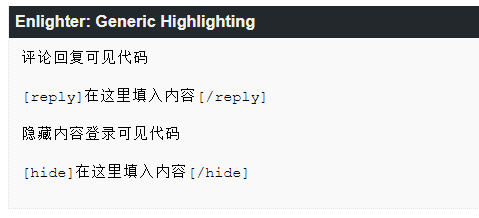先加入funtion代码
// 未登录提示卡片 即登录可见
add_shortcode('hide', 'loginvisible');
function loginvisible($atts, $content = null)
{
if (is_user_logged_in() && !is_null($content) && !is_feed()) {
return $content;
}
$out = '
<div class="post-hidden-tips">
<div class="hidden-blur-poster" style="background-image: url(https://lz.sinaimg.cn/mw690/73f6551dly1hd901lbkzwj207m03k0dz.jpg);"></div>
<div class="hidden-tips-text">此处内容需要<a style="color: #000; font-weight: 600;" href="/wp-login.php" title="注册登录"> 注册登录</a> 后才能查看隐藏内容</div>
</div>';
return $out;
}
// 回复可见
add_shortcode('reply', 'reply_to_read');
function reply_to_read($atts, $content = null)
{
$out = '
<div class="post-hidden-tips">
<div class="hidden-blur-poster" style="background-image: url(https://lz.sinaimg.cn/mw690/73f6551dly1hd901lbkzwj207m03k0dz.jpg);"></div>
<div class="hidden-tips-text">此处内容需要<a style="color: #000; font-weight: 600;" href="' . get_permalink() . '#respond" title="评论本文"> 评论本文</a> 后刷新本页才能查看.</div>
</div>';
extract(shortcode_atts(array("notice" => $out), $atts));
$email = null;
$user_ID = (int)wp_get_current_user()->ID;
if ($user_ID > 0) {
$email = get_userdata($user_ID)->user_email; //如果用户已登录,从登录信息中获取email
} else if (isset($_COOKIE['comment_author_email_' . COOKIEHASH])) {
$email = str_replace('%40', '@', $_COOKIE['comment_author_email_' . COOKIEHASH]); //如果用户未登录但电脑上有本站的Cookie信息,从Cookie里读取email
} else {
return $notice; //无法获取email,直接返回提示信息
}
if (empty($email)) {
return $notice;
}
// 已做缓存 https://m.wpjam.com/article/wordpress-transients-api/
// 6个小时查询一次
global $wpdb;
$post_id = get_the_ID(); //文章的ID
$reply_to_read = get_transient('reply_to_read_' . $email . '_' . $post_id); // 缓存每个人的查询
$query = "SELECT `comment_ID` FROM {$wpdb->comments} WHERE `comment_post_ID`={$post_id} and `comment_approved`='1' and `comment_author_email`='{$email}' LIMIT 1";
if ($reply_to_read) {
return $content;
} else {
if ($wpdb->get_results($query)) {
set_transient('$reply_to_read'. $email . '_' . $post_id, true, 60 * 60 * 6);
return $content; //查询到对应的已经审核通过的评论则返回内容
} else {
return $notice; //否则返回提示信息
}
}
}
其次引入CSS美化代码
/* 回复模块 */
.post-hidden-tips {
position: relative;
display: -webkit-box;
display: -ms-flexbox;
display: flex;
-webkit-box-align: center;
-ms-flex-align: center;
align-items: center;
-webkit-box-pack: center;
-ms-flex-pack: center;
justify-content: center;
-webkit-box-sizing: border-box;
box-sizing: border-box;
text-align: center;
font-size: 14px;
padding: 4rem;
margin: 2rem 0;
border-radius: var(--radius-wrap);
}
.hidden-blur-poster {
position: absolute;
right: 0;
bottom: 0;
top: 0;
left: 0;
background-position: center;
background-repeat: no-repeat;
background-size: cover;
border-radius: inherit;
opacity: .4;
}
.post-hidden-tips .hidden-tips-text {
position: relative;
-webkit-box-shadow: inset 0 -2px 0 var(--Maincolor);
box-shadow: inset 0 -2px 0 var(--Maincolor);;
}
.post-hidden-tips .hidden-tips-text .hidden-tips-arrow {
position: absolute;
width: 20px;
height: 20px;
border-radius: 100%;
top: 50%;
right: 0;
background: var(--Maincolor);
-webkit-transform: translate(150%,-50%);
-ms-transform: translate(150%,-50%);
transform: translate(150%,-50%);
}
最后是插入代码,效果如下图
评论回复可见效果演示
[reply]在这里填入内容[/reply]
隐藏内容登录可见效果演示
[hide]在这里填入内容[/hide]